Enabling Push Notifications in Paperparrot
Before enabling push notifications, please carefully read the privacy policy. Once you're done and have decided to make use of the push notification service, open Paperparrot and head to Settings -> Push Notifications:
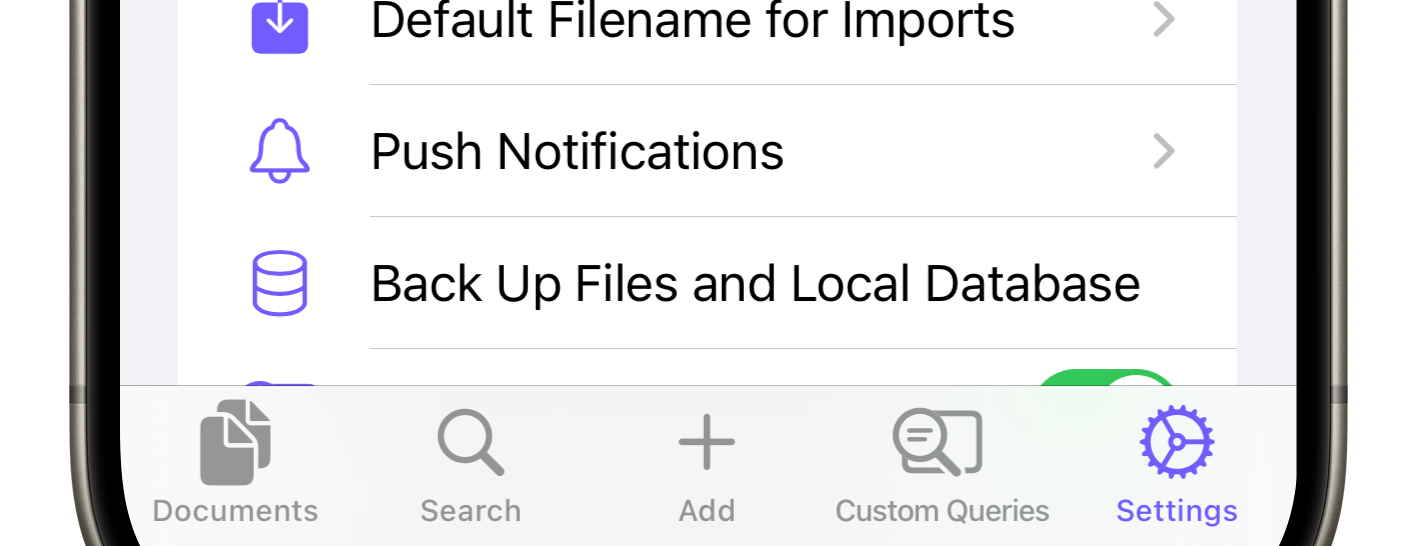
Follow the instructions on screen to set up notifications on your device. Once you've reached the following screen, you have to options:
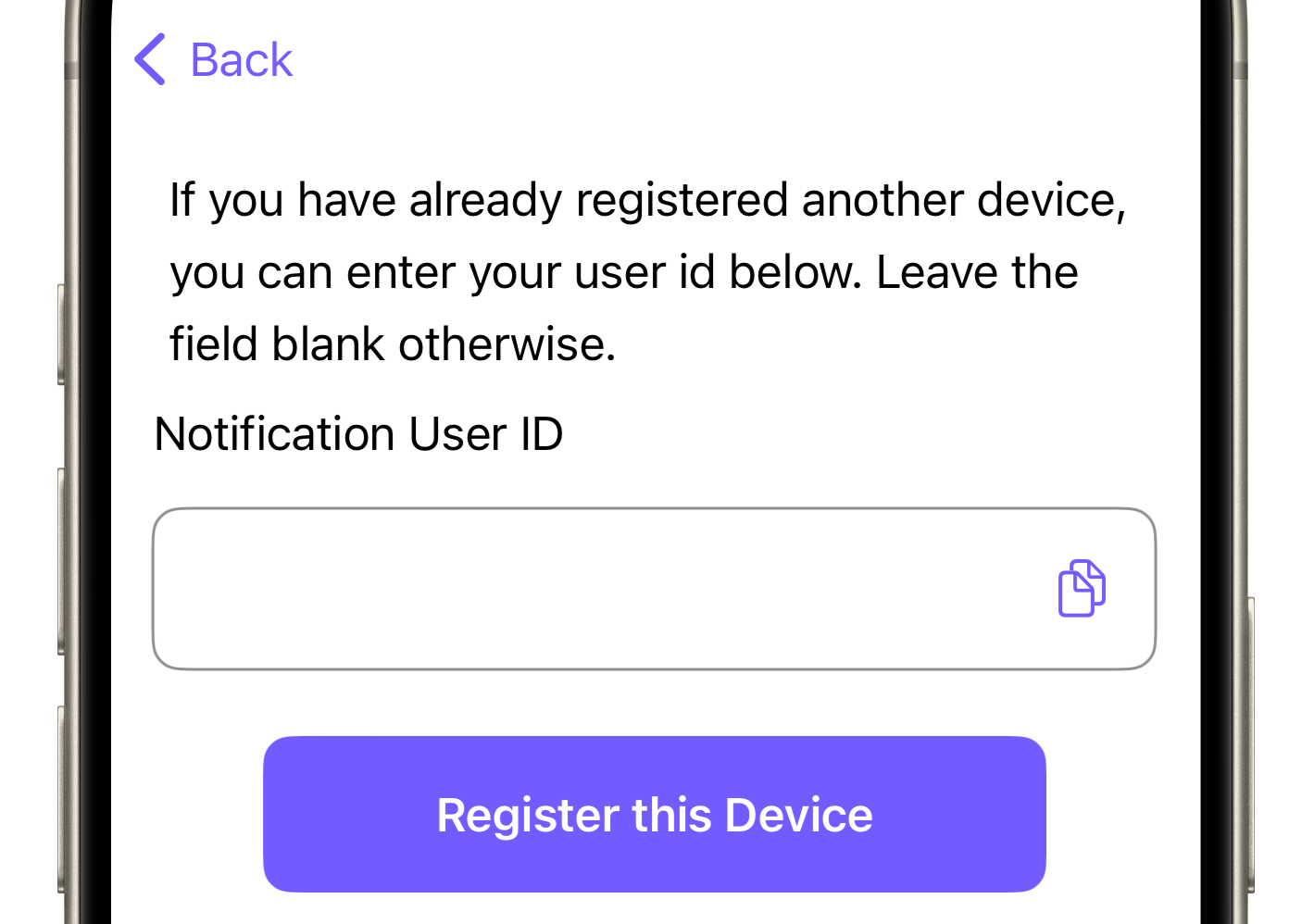
- Set up as a new device: You will receive a new, randomly generated user ID. This ID will later be used to send notifications to your device(s). To do this, simply tap "Register this Device".
- Set up an additional device: If you have already set up another device for push notifications, you can (and should) copy the user ID generated for that device and paste it into the "Notification User ID" field before tapping "Register this Device".
Nothing prevents you from having multiple user IDs, in some cases, this might even be preferred (for instance, when using different devices with different servers).
Once your device is registered with both the Apple Push Notification service and push.paperparrot.me, you'll see the following:
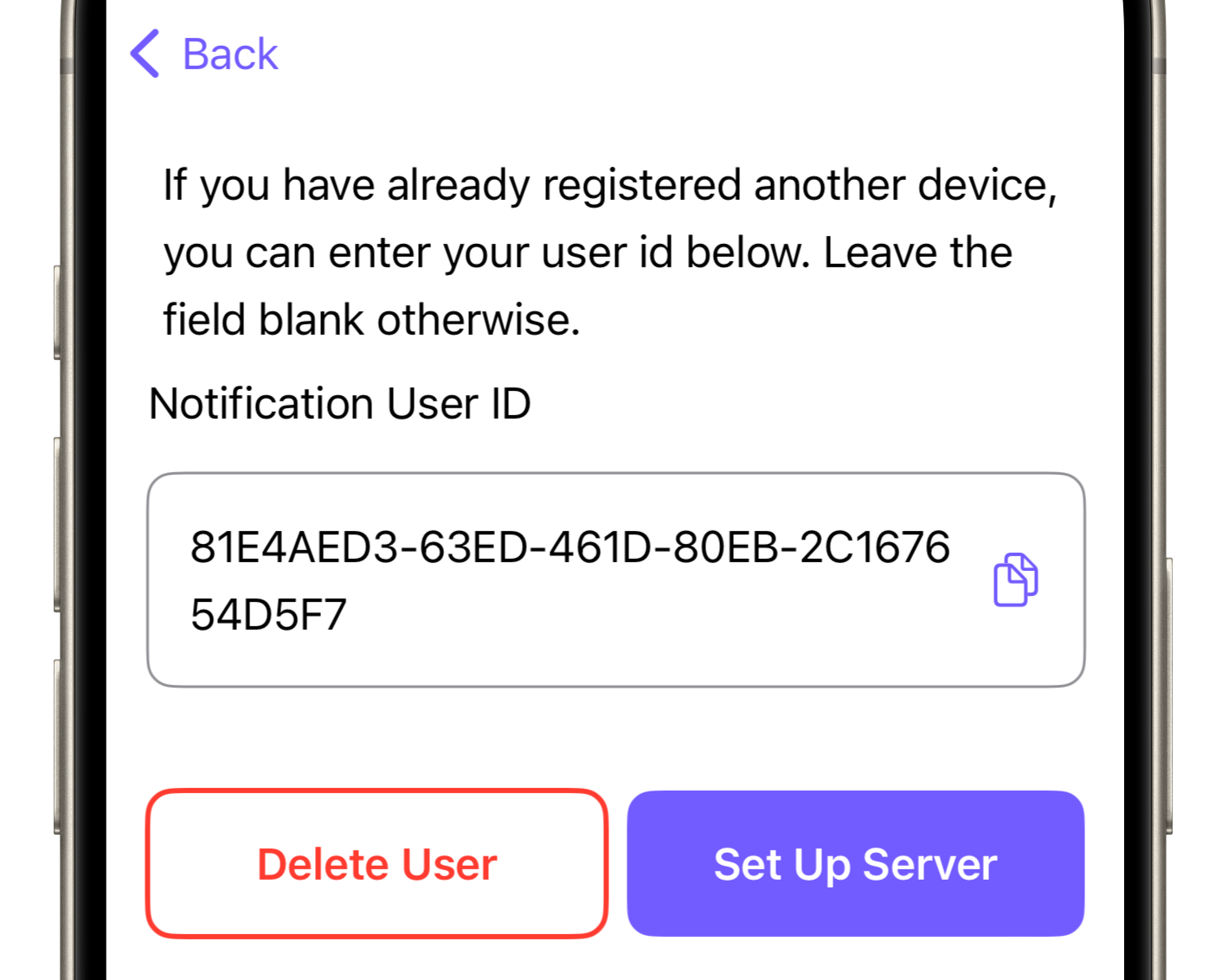
Now all that's left to do is instructing your server to send push notifications for new documents!